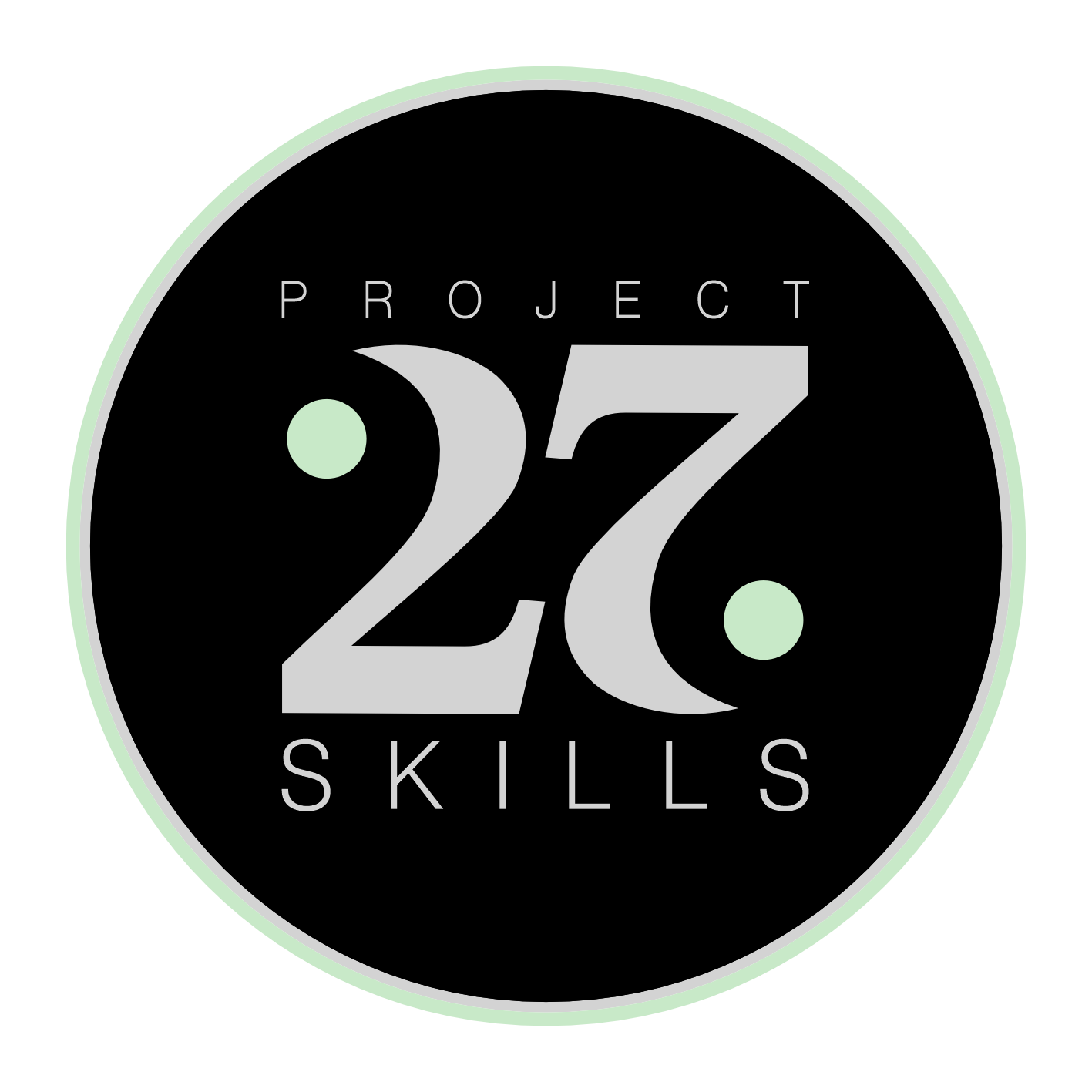Developing the site structure
- Activity lead:
- Team or activity leads work with you to pick the right tasks.
- Developmental outcomes:
- These are the sets of skills you can develop within this activity.
-
Please check again later. We are yet to identify the relevant skillsets with the activity lead.
- Prerequisites:
- Before you can pick tasks from this activity, you will need:
-
- Trainee certification: Intern, or higher.
- Team experience: Member of the RnD team.
A message from the activity lead
Could you enhance the site structure under the hood using Jekyll? Do you have ideas on how to improve the code written in Liquid syntax? Although I’ve learnt a lot about using Jekyll since the start of Project27 Skills, there are a few issues persisting for longer than I’d like them to persist. I track these issues on GitHub, but so far made little progress about resolving the tickets. If you can help, please do.
Who am I looking for?
Somebody, who:
- has past experience with Jekyll or Liquid, or learns quickly;
- can solve issues I couldn’t, and happy to teach me.
What am I looking for?
Some of the ToDo items that I’d happily delegate to a helpful volunteer, include :
- finding Jekyll solutions of issues I track;
- raising new issues, suggestions of optimisation around the Jekyll site structure, and the Liquid syntax currently used;
- researching ways to optimise the code base and build for change, including future requirements and features.
Tasks
To browse and select tasks you want to work on, open the team's task board.
Once you found a task you like the sound of, bid for the task using your Trello account, by assigning yourself to the task card.
Pro tips
- A Trello account is required to bit for tasks. It is free and simple to register. Trello has excellent accessibility too, so we highly recommend experiencing it.
- Filter tasks using the label names, such as "#Apprentice" or "#volunteers" to find tasks relevant to specific levels of difficulty.
-
Can't find a suitable task? Create your own! If there is nothing you like the sound of on our task boards, we invite you to
propose a new task, that you would be happy to take on. You can do this in 4 quick and simple steps:
- Open a new e-mail, using the link above. The "To" field will already have our e-mail address in it.
- Type the name of the proposed task into the subject field of the e-mail. Come up with something short, but descriptive. 6-7 words should be enough.
-
Type the description of the task in the body of the e-mail. Try to keep it short (around 50 words), and answer these questions:
- What do you plan to do? For example, fixing a bug, or implementing a new feature.
- How will this task help your team? For example, what problem does it solve?
- What do you expect to learn from the task?
- How long do you think it will take you to complete the task? For example, 8 hours.
- What's your name and membership ID?
- Send the e-mail, then check our task planner board. The task you proposed should be in the "new tasks" list. Team leaders will move the task to the relevant activity, where you can assign yourself to the task card.
This is an open source website. Please, help improve the content on this page.