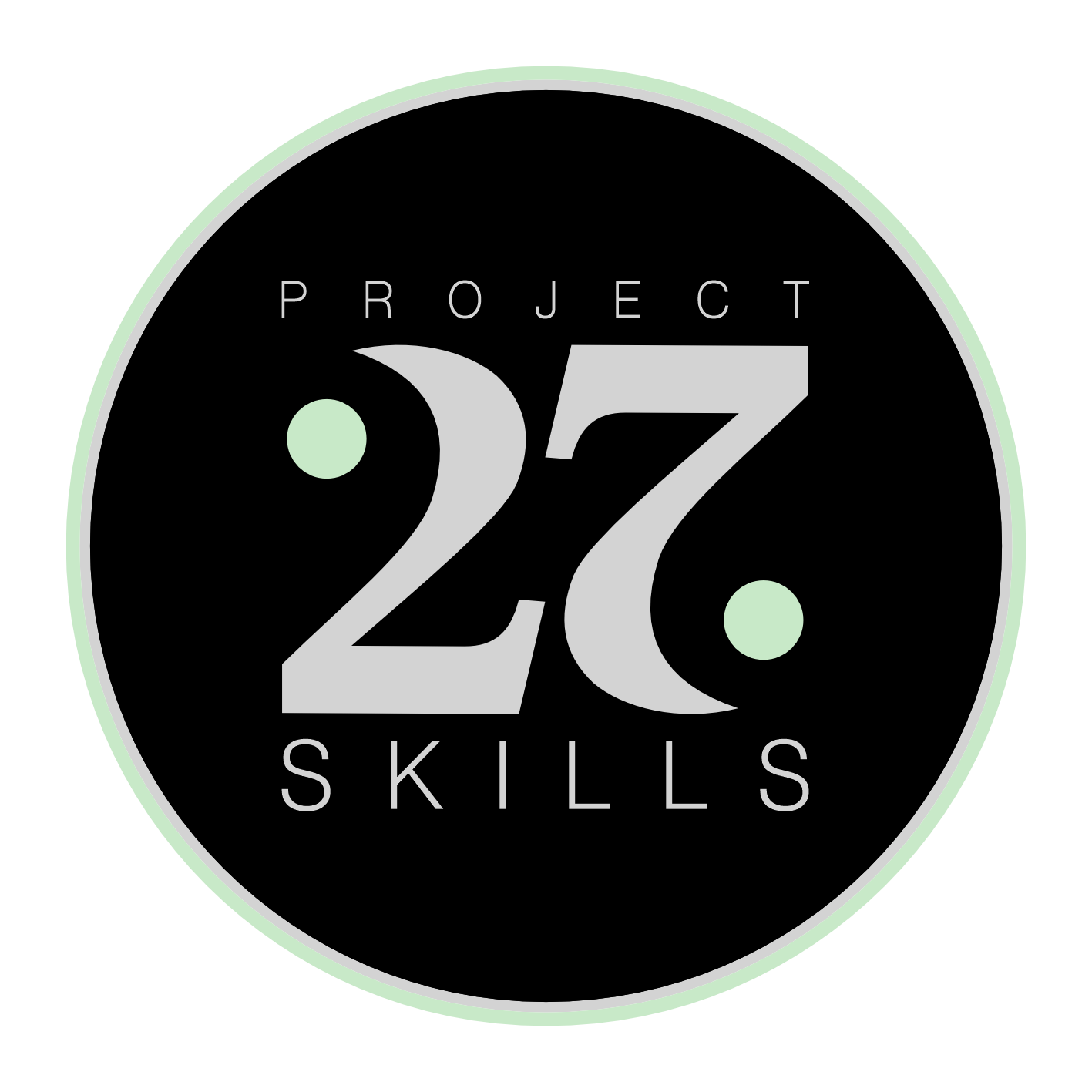Developing the visual design
- Activity lead:
- Team or activity leads work with you to pick the right tasks.
- Developmental outcomes:
- These are the sets of skills you can develop within this activity.
- Prerequisites:
- Before you can pick tasks from this activity, you will need:
-
- Trainee certification: Scholar, or higher.
- Team experience: Current, or past member of the following team(s): Research and Development, Content creation, or the volunteer team.
A message from the activity lead
Could you make the Project27 Skills site look better? I just about managed to link up Bootstrap, Jekyll, and GitHub Pages, to kick in the Project27 Skills engine. However, I haven’t really spent time working on the visual appeal of the site yet. In part, this is because I can not see the effect of any change I’d do. In part, because all web style sheet solutions scare me. So really, the site would benefit from the capable hands of a web stylist, tinkering on visual design.
Who am I looking for?
Somebody, who
- wants to get into web design and learn css, scss, sass, and Bootstrap for styling;
- has a creative and artistic mindset;
- catches onto a challenge, and doesn’t let it go until the challenge is solved.
- can learn and problem solve independently, though there will be room for collaborative learning and working.
What am I looking for?
Some of the ToDo items that I’d happily delegate to a helpful volunteer, include :
- creating a unique, and consistent character of the site, by:
- populating content with graphical icons, and figures;
- designing and implementing a global colour scheme;
- designing and implementing the type and visual style of UI elements;
- improving the layout of the content.
- enhancing accessibility and usability, by:
- making sure accessibility, and usability are kept in mind when designing the visual styling. For example:
- graphical elements have suitable alternative description, ARIA labels are informative, and UI elements use standard HTML syntax compatible with screen readers.
- The colour scheme has sufficient contrast, and the font size and family is appropriate for low vision users.
- Content layout is convenient to access for people with learning difficulties or motor disabilities.
Tasks
To browse and select tasks you want to work on, open the team's task board.
Once you found a task you like the sound of, bid for the task using your Trello account, by assigning yourself to the task card.
Pro tips
- A Trello account is required to bit for tasks. It is free and simple to register. Trello has excellent accessibility too, so we highly recommend experiencing it.
- Filter tasks using the label names, such as "#Apprentice" or "#volunteers" to find tasks relevant to specific levels of difficulty.
-
Can't find a suitable task? Create your own! If there is nothing you like the sound of on our task boards, we invite you to
propose a new task, that you would be happy to take on. You can do this in 4 quick and simple steps:
- Open a new e-mail, using the link above. The "To" field will already have our e-mail address in it.
- Type the name of the proposed task into the subject field of the e-mail. Come up with something short, but descriptive. 6-7 words should be enough.
-
Type the description of the task in the body of the e-mail. Try to keep it short (around 50 words), and answer these questions:
- What do you plan to do? For example, fixing a bug, or implementing a new feature.
- How will this task help your team? For example, what problem does it solve?
- What do you expect to learn from the task?
- How long do you think it will take you to complete the task? For example, 8 hours.
- What's your name and membership ID?
- Send the e-mail, then check our task planner board. The task you proposed should be in the "new tasks" list. Team leaders will move the task to the relevant activity, where you can assign yourself to the task card.
This is an open source website. Please, help improve the content on this page.